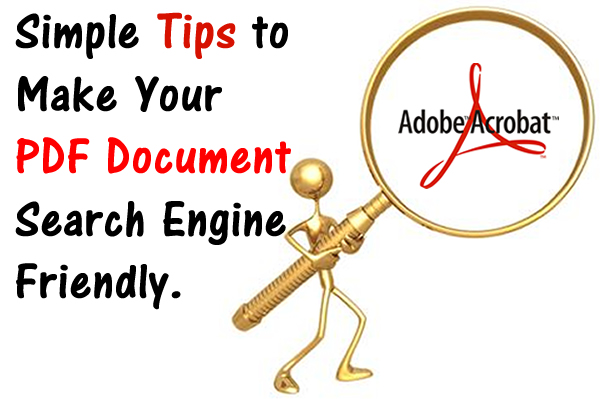Top Five Tools for Managing Your Social Media Accounts
March 22, 2014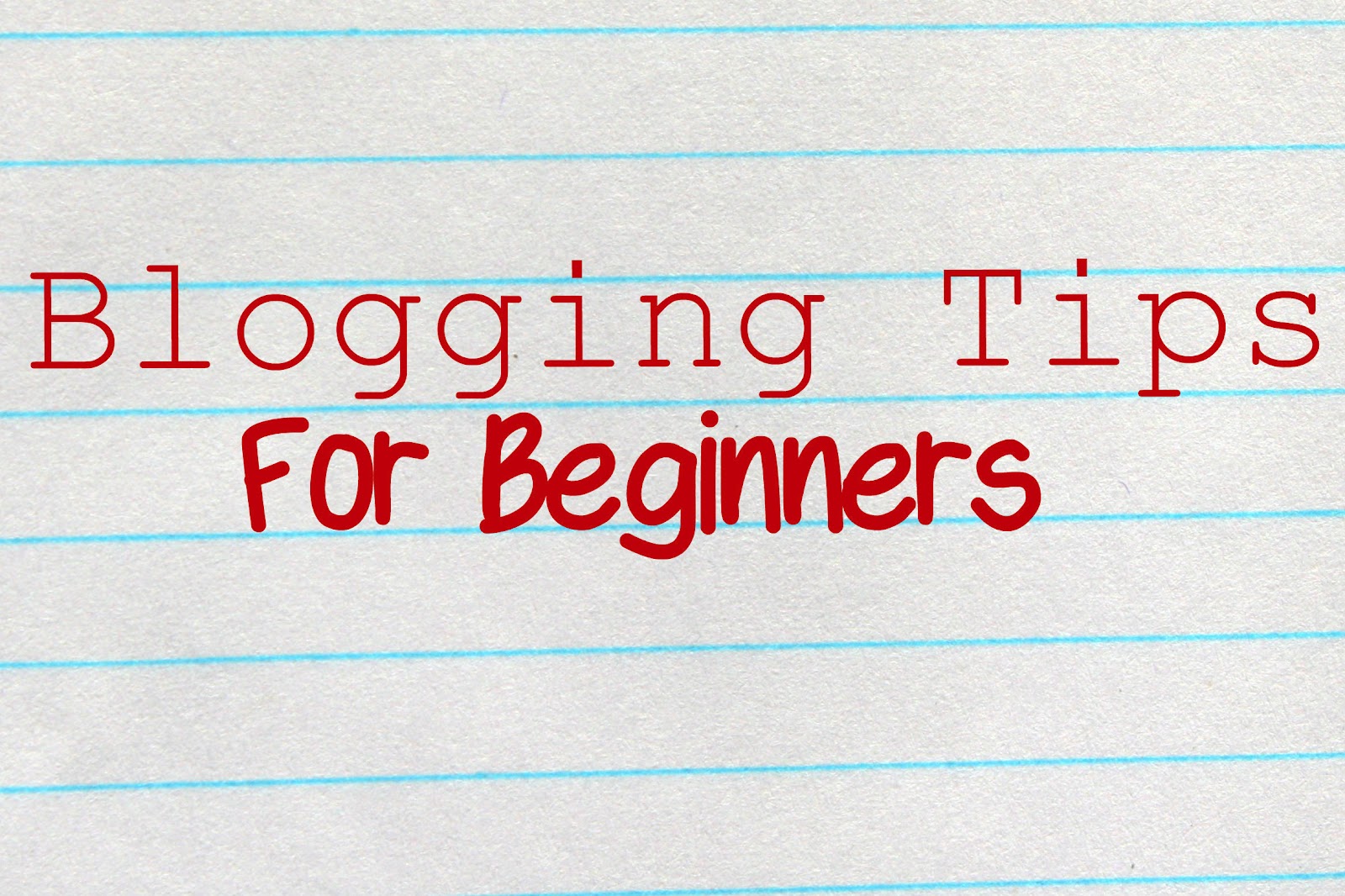
Creative Ways to Find Interesting Topics for Blogs
March 24, 2014PDF are something which gets easily indexed within search engines. Like file sharing and video sharing, PDF also reaches within the top results of Google within a very short span of time period. But unlike others PDF is well scanned by Google, the contents and links shared are checked by search engines frequently. The main two reasons why Google accepts the PDF file is that: Such files can be opened within almost every type of devices. And the second reason is that the content implemented within these pages looks similar everywhere. So, some of you are still wondering why your PDF pages are not well ranked within search engines?? The answer is quite simple it is only because you’re “PDF pages are not optimized for search”. Go; follow the list of the things mentioned below to rank high with your PDF.
Tips to make your PDF page search engine friendly
1. Importance of PDF text files
Search engine always crawl over your contents displayed within site or PDF. Having a plain text , where the words are not within the form of pictures makes a better choice. So, include contents which are fresh and relevant.
2. Use attractive title
While Google scans your PDF page, it searches for the Title tag. Titles play a very crucial part within this. Including lengthy and appropriate titles for the contents, makes the PDF more search engine friendly. So, while preparing PDF, ensure that you include Titles as well as keywords and details regarding the author too.
3. Importance of Url or File name
The file name which you provide for the PDF is very important, since several sites takes this file name for setting Urls. So, it will be always better to use keywords as the file name. This makes a search engine friendly Url for the PDF.
4. Reduce the size of your PDF file
A PDF file which is of large file will take more time to load. Since this annoys the users, which compels them to search for another PDF. Even though the contents you include will be of high quality, if it takes too much time span to load, then people stop visiting your PDF. So, it is always better to search for special tools which reduce the size of your PDF page.
5. Dont game the system by duplicate contents
Not only for PDF, has Google said no-no for duplicate contents. Contents are masters, so as said earlier search engines always give high priority for contents.
6. Save the file in old version of Acrobat
It’s always safe to save file under old version of Acrobat, this will make your PDF accessible for many users. Since not all the visitors may be updated with the latest version.
7. Protect your file
Be sure that your PDF files are safe that is write protection. Write protection make sure that none play with your PDF, like changing your links or editing your contents.
8. Follow standard and ethical SEO methods
Following ethical methods of SEO make your PDF more valuable. Including internal links within the PDF pages which are relevant adds an advantage for you.