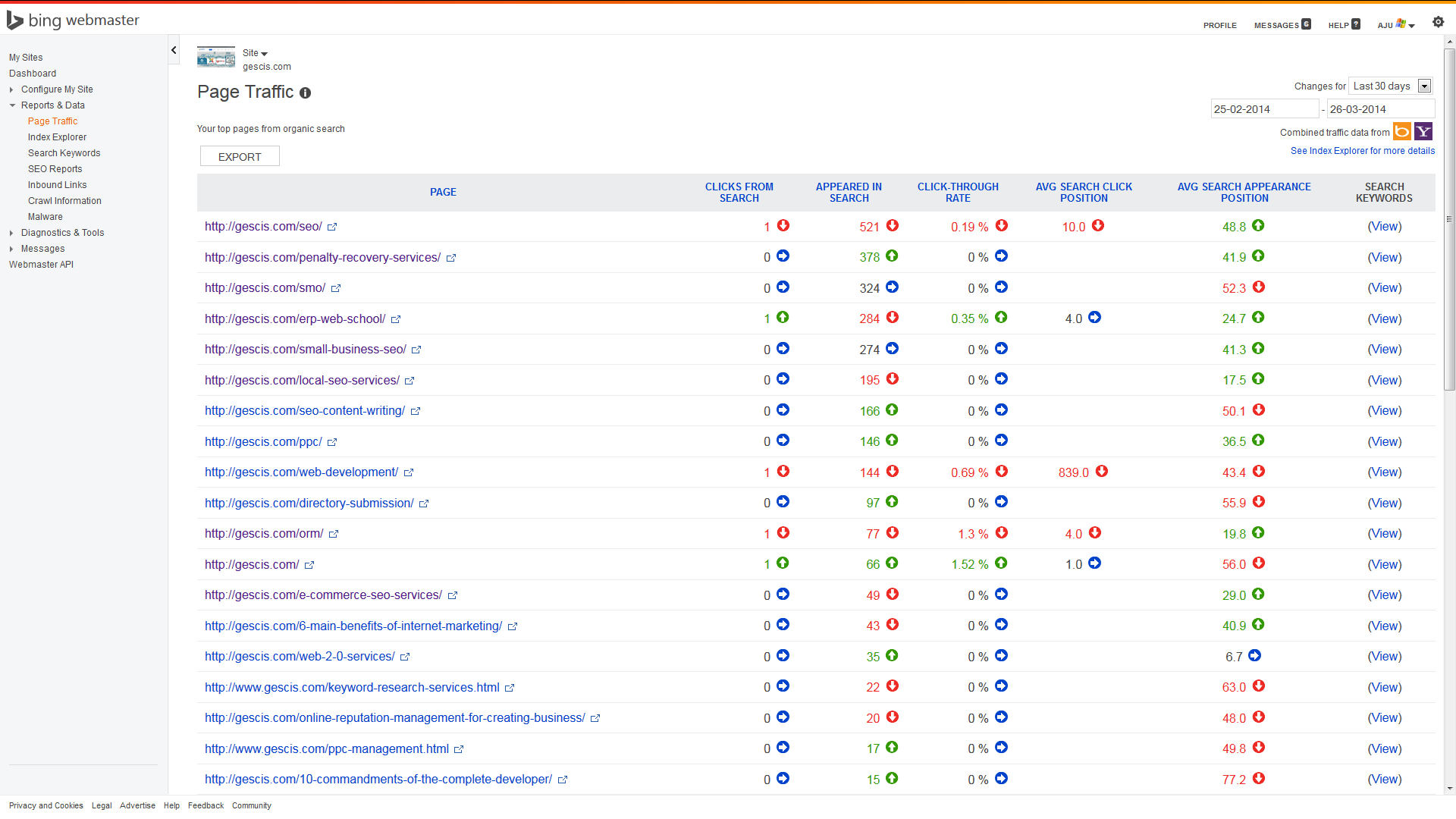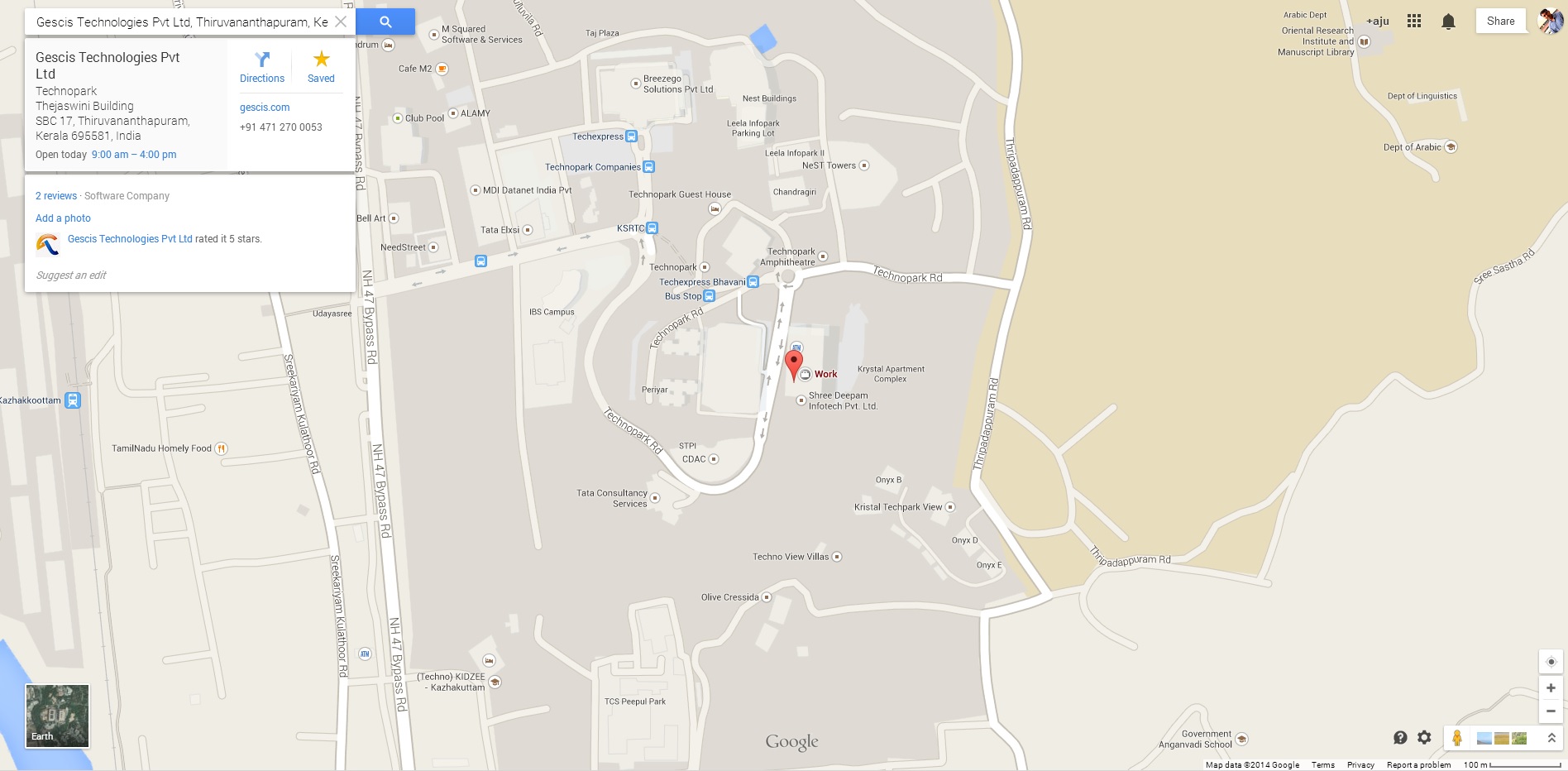
You can Include Redesigned Google Maps in Your SEO Efforts
April 22, 2014
Website Redesign can Help in Bringing Back Your Lost SEO Glory
April 28, 2014Similar to Google’ s Web master tools, popular search engine Bing has got its own Webmaster tools which can be utilized by marketers and advertisers to build effective SEO strategies in the Bing’s search platform.
As we all know, Google is the numero uno when it comes to SEO and according to comShare.com, at the end of January 2014 Google holds about 67.6% of search market share in the US. Behind Google is Microsoft’s search product Bing which holds about 18.3% of search market. For the past few years, Bing has been growing than compared to Yahoo which has only 1.3% of search market share in the Dec 2013 – Jan 2014 period. This means that Bing is getting popular among users when compared to Google and marketers can use Bing as a marketing platform to implement their SEO tactics. You can use Bing Webmaster tools as it got new features all at free of cost. Those who are unfamiliar with Bing Webmaster tools, here are some of the features explained for you.
- Adding Your Website – Entering the URL of the home page of your site is the first step after logging in to your Bing Webmaster Tools account. Along with the homepage URL, you have to add URL of the sitemap and include basic day parting details.
- Three types of verification – After adding URL, next is verification process and you can choose any of the three types – XML file verification, meta tag verification and DNS verification. In XML file verification, you have to download a file named “BingSiteAuth.xml” and it has to be placed in the root directory of your site and click Verify button placed at the bottom of the page. In meta tag verification, you insert a line of code provided to you in the head section of your home page and click the Verify button. DNS verification is somewhat technical than compared to other two, and you choose this type of verification if you cannot do verification process with any of the other two.
- Dashboard – In the Dashboard section, you can find similar features that are found in Google’s Webmaster tools but here it is way simpler. Here you can view site activity for given period and some of the activities include, no: of clicks, pages crawled, impressions, pages indexed and crawl errors.
- Site Configuration – In this section, you can configure your site by adding new sitemaps, filter out unwanted URLs, crawl control, deep links for search visibility, page preview, disavow links, geo-targeting, ownership verification and provision for connecting social pages such as Twitter and Pinterest.
- Reports and Data section – In Reports and Data section, you can access information about the effectiveness of your website on Bing by considering various parameters such as page traffic, indexing and search queries.
- SEO Reports – In this section, you can get SEO suggestions that will your site to be complaint with legitimate SEO tactics. Also, in the SEO reports section you can check on the inbound links, crawl information and on malware.
- Diagnostics and Tools available – Currently, Bing provides us with seven useful tools that are free of cost – keyword research, Fetch as Bingbot, Link Explorer, SEO analyzer, Markup validator, verify bingbot tool, Site Move, Message Center and Webmaster API.
What are You Waiting For?
If you want your site visible in ‘Bing powered’ search results, Bing’s Webmaster tools is really helpful in realizing your SEO goals. Even though Bing does not possess algorithm updates just like Google have, Bing has its own webmaster guidelines to monitor websites that use black-hat SEO to gain search result rankings. If you need help, you can consult with SEO professionals who have worked with search engines other than Google.