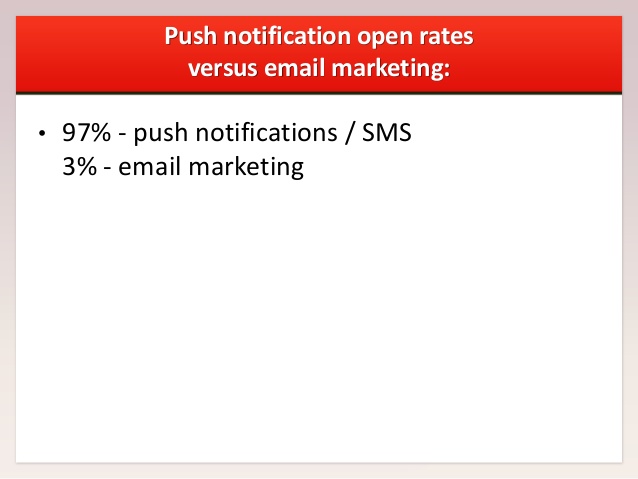
Will Mobile Push Notifications Replace Email Marketing Campaigns
February 15, 2015
Three Real Time Examples that Prove Email Marketing is Still Effective
February 28, 2015For Fixing Your Hacked Site You Use Google’s Valuable Suggestions
On February 18th, Google Webmasters Blog posted a new article on how to fix hacked websites, and the blog post is provided with valuable tips and with interesting case studies. According to Google Webmaster Blog, the search engine giant decided to share the stories of two site owners who resolved complicated hacked site problems, to help other website owners who are looking for ways to fix hack-related issues. Google will also be using these stories, and other feedback sent in from website owners, to continue to improve its documentation on fixing sites that are facing hacking issues. The following are shortened versions of the two case studies that mentioned in the February 18th Google Webmaster blog. If you want the full version of the two case studies, then visit the official Webmaster blog site.
Case Study 1: Several Hack-Injected Scripts on a Restaurant Site
A WordPress-based restaurant website was hit by Google penalty after being reported it as a hacked website. The site owner discovered links has been inserted into the source code linking to ‘spammy’ phrases such as “cialis” and “viagra”. The restaurant site owner removed those links, but she found that her reconsideration request to Google has been rejected. On a second inspection, the website owner found that her site consists of new content that is added to her index.php, footer.php, and functions.php. Once that was cleaned up site owner submitted another reconsideration request and Google informed her that her website was free from hacked content. Following the hacking incident, the restaurant site owner kept her website secure by doing the following:
- Two-step verification for login
- Keeping CMS and plugins up-to-date
- Installing plugins only from reputable sources
- Having an unique and somewhat-difficult password for admin account
Case Study 2: Professional Site Owner finds it Hard to Trace Hacked Pages
After being informed of the hacking situation, Maria who is the owner of a professional website made many attempts to find the hacked content in her site’s source code but came up with nothing. Google then advised Maria to verify the non-www version of her website, as hackers often try to hide content in folders that may get unnoticed by the website owner. Second thing Google said to Maria was to check her .htaccess file for new rules.
Maria found that once she verified the non-version of her website she was able to successfully see the hacked content with the ‘Fetch as Google’ tool. Also, she found some strange code when she checked her .htaccess file, and they redirected website visitors to a hacked content file. When Maria removed the main.php file, the .htaccess file, and removed an unknown user from her FTP users’ area, she found that her website was no longer hacked.
Google Recommended Tips
Google has provided following tips for website owners to secure their website from future hacker attacks:
- Check the permissions on sensitive or important files such as .htaccess
- As FTP does not encrypt any traffic, avoid using FTP when transferring files
- Monitor your admin panel for any strange activities, and anywhere else an intruder could login to your website.
Google Mislabeling Websites as ‘Hacked’
John Muller who is Google’s Webmaster Trend Analyst has admitted via Google’s social media account on February 20th, that a small number of websites are getting mislabeled as ‘hacked’ in its SERPs. Currently, the internet search company is in final preparations for introducing a new hacked page classifier, and for rectifying the big mistake the company do on these websites. Obviously, this is an issue as it would dissuade anyone from wanting to visit your website.
If you want to know whether your site is also affected, then do a quick search for your website and see if a line of blue text appears underneath the title tag which read as “This site is hacked”. If you do not see that blue text underneath your site link, then you are good. You need to certain that your site is not hacked and here is what you have to do.
Go to this link and fill out the form, then a Google expert will review it and remove the label if your website is in fact safe. If your site is indeed hacked, then follow above mentioned tips or consult with an expert to resolve the issue.

